Has somebody tried change the font size of top bar in Ubuntu 20.04? It looks like approach to modifying has been changed compare to Ubuntu 18.04. I've done recommendations from this question. I've changed font-size in stage section, but looks like this is applied only to logon screen.
/* Global Values */
stage {
font-size: 9pt;
color: #3D3D3D; }
So, it looks correct on logon screen:
But nothing change in user session:
If somebody has ideas how to change font size of top bar in Ubuntu 20.04, then please share. Thanks!

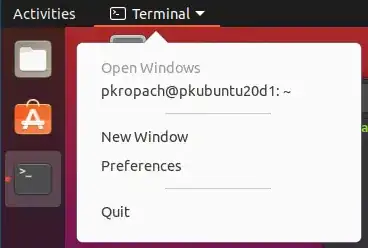
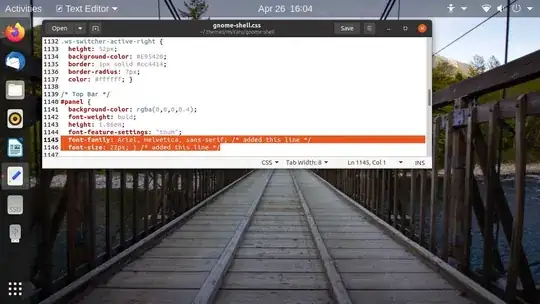
font-sizeto file~/.themes/Yaru/gnome-shell/gnome-shell.css, but without success. Appearance of top bar is not changed. – Pavel Apr 26 '20 at 10:15font-sizeinstagesection of gdm3.css file. In Ubuntu 18.04 it was enough to change font size of top bar in logon screen and desktop. – Pavel Apr 26 '20 at 10:30/usr/share/gnome-shell/theme/Yaru/gnome-shell.cssfile in case of using default theme, only gnome-shell-theme.gresource. – Pavel Apr 26 '20 at 10:35