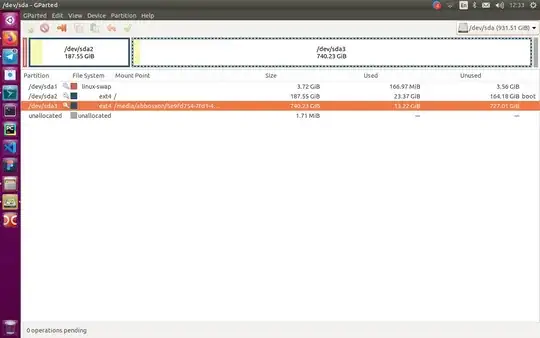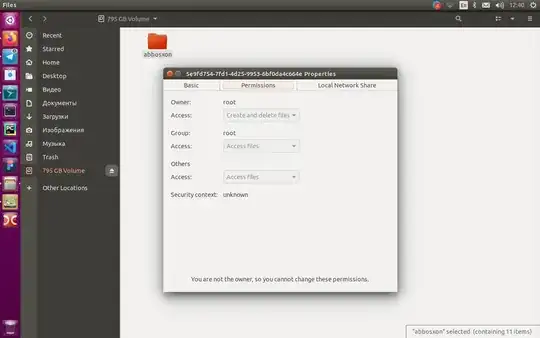I installed Ubuntu, it is my first time on Ubuntu. Before I used Windows.
In this picture sda3 is my "D disk" like Windows. This disk should be for all my files. But the owner of this is root and I have problems when I use code editors like vs code.
I want to change the owner of this partition. How can I achieve that?