My system, I run Samsung SSD for the system and I have a 2TB WD HDD for my home drive that is mounted in the /etc/fstab file.
About a week ago my computer (Ubuntu 18.04) went into emergency mode for some reason. I had to run e2fsck on the drive (/dev/sdb1). It fixed the issue and I could boot into my system. I ran SMART util on the WD HDD and it passed with no issues. So I didn't worry about the drive, but for some reason efi, home, and filesystem where mounted in nautilus as if I remounted them and it would not auto recognize dvds, cds, or usbs that I put into the system.
So I decided to reinstall Ubuntu on the SSD and start fresh since I originally started with 16.04 on this system and on upgrades I just did it through the system and not fresh installs. I reinstalled Ubuntu (20.04), but when I ran blkid to see my /dev/sdb drive to put in my /etc/fstab file it is showing /dev/sdb: PTUUID="fdb53124" PTTYPE="dos". When I put this drive in the /etc/fstab it was a UUID and it won't mount and it doesn't find and partitions. I tried running e2fsck and dumpe2fs commands, but nothing. I have a lot of stuff on that drive and I did backup some stuff, but there is a lot I didn't, since SMART told me it was good.
I have not found any other solutions to fix the issue, besides ddrescue, but the last time I used that it copied everything over with the name of the block id or something like that. Any insight will be grateful.
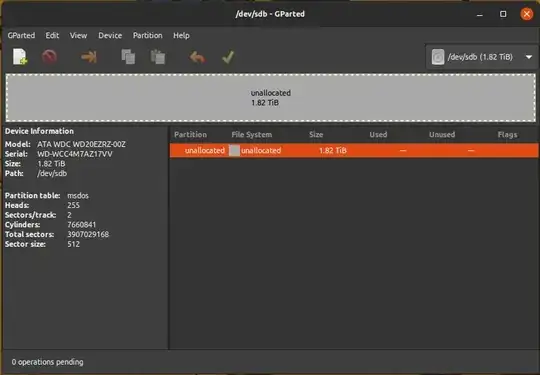
gpartedand /dev/sdb. Start comments to me with @heynnema or I may miss them. – heynnema Apr 26 '20 at 16:02