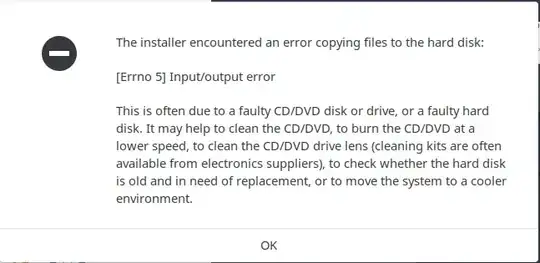I've been trying to install Ubuntu 20.04 on my laptop since its pre-release, every time when I downloaded the ISO file and try to install it in VirtualBox, it always gives this message:
I've check the MD5 SUM of the ISO file, it is correct, so I thought maybe something wrong with the pre-release ISO? So I waited until the official release, I tried again, same result. Today I went out and perform a clean install on my another PC, it runs well and give me no issues.
PS: the screenshot is taken when I tried installing Ubuntu Budgie but the same error occurs as well in the Gnome version of Ubuntu.
But when I try to perform a clean install on my laptop, the same error message pops out again.
I am very sure that it is not the problem with the USB Drive/ISO file, I even ran a CHKDSK on Windows 10, and it reports that my hard disk has 0 errors.