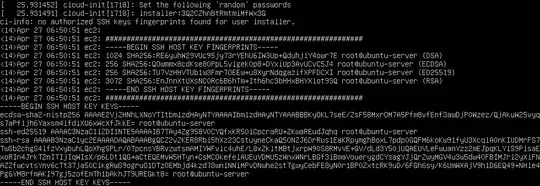I just tried to install Ubuntu Server 20.04 in a virtual machine for some tests and in order to see whether I can get preseeding to work again as in previous versions.
I noticed that even the choice of keyboard/locale was now happening after I could see some lines fly by on the console that clearly suggested that an SSH server was running.
So I used arp -a to get the appropriate IP address and tried to connect as root. But then a password of ubuntu was refused.
What credentials can be used here - if any! - prior to making any choices as console user?