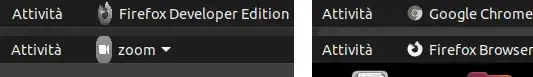I'm using Ubuntu 20.04 with Gnome 3.36.1 and the yaru-dark theme (default). In the top bar, some non-default applications have vertically stretched icons, like what you see in this image showing Firefox Dev Edition and Zoom (on the left side the icons are stretched, on the right side you have some examples of correct sizing):
Both apps were not installed from the store (because they're not there). Firefox Dev Edition was installed by placing it into the /opt folder and creating a .desktop file that linked to the path. Zoom was installed using their .deb package.
How could I fix this? I tried changing the gnome theme, but it didn't helped.