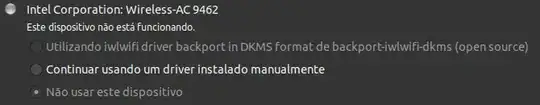After a fresh ubuntu 20.04 install I'm seeing lower than usual wifi speeds. My laptop is an Acer A515-54g equipped with a WIFI 6 Intel AX201 card, but the system reports it as a AC9462 and seems to use the wrong firmware.
Below is the output of the dmesg | grep iwlwifi command:
[ 6.069779] iwlwifi 0000:00:14.3: Direct firmware load for iwlwifi-QuZ-a0-hr-b0-50.ucode failed with error -2
[ 6.070070] iwlwifi 0000:00:14.3: Direct firmware load for iwlwifi-QuZ-a0-hr-b0-49.ucode failed with error -2
[ 6.072305] iwlwifi 0000:00:14.3: TLV_FW_FSEQ_VERSION: FSEQ Version: 43.2.23.17
[ 6.072309] iwlwifi 0000:00:14.3: Found debug destination: EXTERNAL_DRAM
[ 6.072310] iwlwifi 0000:00:14.3: Found debug configuration: 0
[ 6.072559] iwlwifi 0000:00:14.3: loaded firmware version 48.4fa0041f.0 op_mode iwlmvm
[ 6.131350] iwlwifi 0000:00:14.3: Detected Intel(R) Wi-Fi 6 AX201 160MHz, REV=0x354
[ 6.138864] iwlwifi 0000:00:14.3: Applying debug destination EXTERNAL_DRAM
[ 6.139184] iwlwifi 0000:00:14.3: Allocated 0x00400000 bytes for firmware monitor.
[ 6.284173] iwlwifi 0000:00:14.3: base HW address: 40:74:e0:90:76:30
[ 6.459431] iwlwifi 0000:00:14.3 wlp0s20f3: renamed from wlan0
[ 7.373184] iwlwifi 0000:00:14.3: Applying debug destination EXTERNAL_DRAM
[ 7.517950] iwlwifi 0000:00:14.3: FW already configured (0) - re-configuring
[ 299.068231] iwlwifi 0000:00:14.3: reached 10 old SN frames from c0:3d:d9:4a:24:e8 on queue 4, stopping BA session on TID 4
[ 458.067273] iwlwifi 0000:00:14.3: reached 10 old SN frames from c0:3d:d9:4a:24:e8 on queue 5, stopping BA session on TID 0
[ 820.641653] iwlwifi 0000:00:14.3: reached 10 old SN frames from c0:3d:d9:4a:24:e8 on queue 5, stopping BA session on TID 0
[ 935.614365] iwlwifi 0000:00:14.3: reached 10 old SN frames from c0:3d:d9:4a:24:e8 on queue 7, stopping BA session on TID 3
The clearly detects a Intel(R) Wi-Fi 6 AX201 160MHz card.
The lshw -C network command tells otherwise
*-network
descrição: Interface sem fio
produto: Wireless-AC 9462
fabricante: Intel Corporation
ID físico: 14.3
informações do barramento: pci@0000:00:14.3
nome lógico: wlp0s20f3
versão: 00
serial: 40:74:e0:90:76:30
largura: 64 bits
clock: 33MHz
capacidades: bus_master cap_list ethernet physical wireless
configuração: broadcast=yes driver=iwlwifi driverversion=5.4.0-26-generic firmware=48.4fa0041f.0 ip=192.168.15.66 latency=0 link=yes multicast=yes wireless=IEEE 802.11
recursos: irq:16 memória:b4310000-b4313fff
And states there is a Wireless-AC 9462 card.
The system loads the iwlwifi-QuZ-a0-hr-b0-*.ucode firmware while the intel site lists the iwlwifi-Qu-c0-hr-b0-*.ucode as the correct firmware. Also, I get this on the additional drivers app:
Ubuntu says my wifi device is not working and the second option "Continue using manually installed driver" doesn't work.
How can I load the proper firmware?