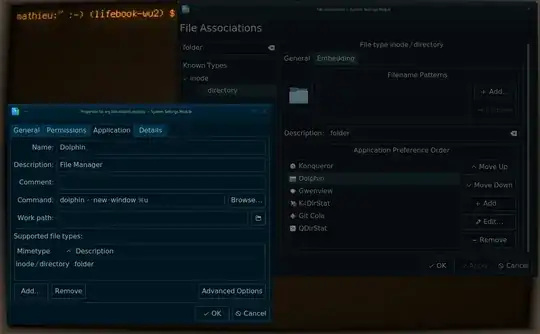DK Bose gave the correct answer in a comment, but no one has created an answer so far, which is why this question cannot be marked as answered. So I'll just do it.
If you want folders open in new windows instead of tabs (for example, when you open a folder from a terminal or other application) you can configure this in Dolphin preferences by unchecking Configure Dolphin > Startup > Open new folders in tabs option.
This won't disable tabs in Dolphin completely (in fact, I don't believe it's possible at all), so you can still open a new tab using an option in the menu or the New Tab button.