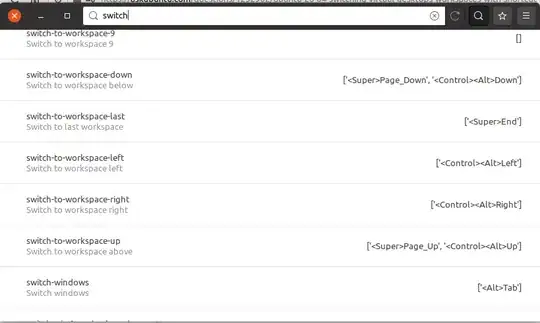I am using the 'Workspace Matrix' GNOME Shell extension on Ubuntu 20.04 to work with 4 (2x2) workspaces. But to switch them, I have to first type Win+w, then use the arrow keys.
Is there a way to skip the Win+w step, i.e. switch workspaces say using Win+Ctrl+Arrow keys? This was possible with 'Workspace Grid' in Ubuntu 18.04.