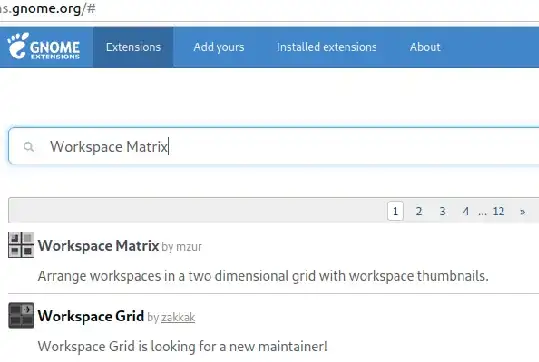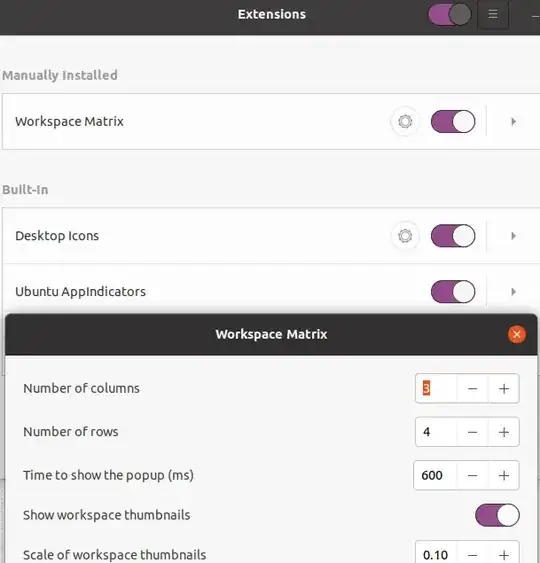I know that I have to use some tweaking tool and then a extension for this. But all extensions that are suggested for this(Workspace grid, Workspace matrix), aren't available in the software center.
Asked
Active
Viewed 2.1k times
17
-
https://extensions.gnome.org/ did not you check in this? https://i.stack.imgur.com/TroSg.png – PRATAP Apr 29 '20 at 13:32
-
1Yeah, I've seen this. But how I install an extension from there? I just get a zip with no readme, and the tweaking tool(Tweaks) doesn't have any way to select some downloaded extension and install it. – Whack Apr 29 '20 at 14:14
-
Ah, it appears I needed to install chrome-gnome-shell. Also when I use it in firefox. Then there appears some install button on the extensions page – Whack Apr 29 '20 at 14:26
-
See also this question: https://askubuntu.com/questions/116801/is-there-a-way-to-get-a-workspace-grid-in-gnome-3-x – Rasmus Mar 10 '21 at 14:53
2 Answers
12
I use Workspace Matrix Gnome Extension and it works just perfectly and has some useful configuration settings.
pLumo
- 26,947
-
1Moving windows through the workspaces doesn't work. Any workarounds? – arman_aegit Oct 24 '20 at 16:00
-
2Ctrl+Alt+Shift+direction keys will let you move the window to different workspaces – Andrew D. King Jan 19 '21 at 15:11
-
Workspace Matrix Gnome Extension is not in ubuntu store. People need someone to do 'sudo apt install xxx' – mc.dev Apr 28 '21 at 16:15
6
On Ubuntu 20.04.2 LTS and Gnome 3.36.8, Firefox 90.0, follow these steps to enable it:
Navigate to https://extensions.gnome.org/ (tested with Firefox and Chrome)
Click "Click here to install browser extension" (e.g., in Chrome it's this plugin)
Search "Workspace Matrix" and enter its detail page
Turn on the extension by click top-right button
Navigate to extension settings by click to-right button of step 4, or search "extension" in the activities window, or click on "installed extensions" on top
Final effect:
That's all.
MERose
- 427
- 11
- 24
VinceStyling
- 161