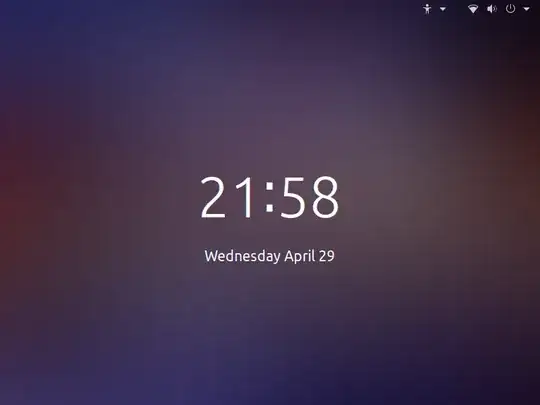I've just updated to ubuntu 20.04, and I am not happy with the default lockscreen - it's just a heavily blurred version of my wallpaper with the clock. Is there a way to change how this looks? At the very least, I would like to reduce the blur on the wallpaper so I can actually see it.
Asked
Active
Viewed 1,327 times
1 Answers
5
you can use Control Blur Extension to Control the Blur Effect.
you can follow the installation instructions from this post
Or you may use this wonderful extension Extension
PRATAP
- 22,460