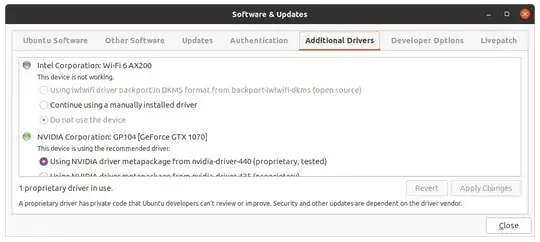I'm a new user to Ubuntu, but a novice/moderate experienced Linux user. I am getting strange Bluetooth behavior, and I found out my new hardware is Intel chipset that is both Bluetooth and Wi-Fi. However, under Additional Drivers in Software and Updates, the problem only shows up as my Wi-Fi.
The driver backport is completely blacked out. That backport should have fixed the issue, especially since the kernel has compatibility with this Intel chipset.
Also, the Wi-Fi is working fine. Bandwidth tests show it is working at full speed.
Ideas how to troubleshoot from the command line to manually use the driver backport?