External microphones on my device no longer seem to work, it is as if their gain is being continuously set to 0.
I know that this is not a microphone hardware issue because I tested on my Windows partition and the mics work fine. I also tried plugging in different mics on Ubuntu and they didn't work either. When I record myself with my computer's onboard internal mic, it is very noisy and barely intelligible, as if the recording levels were very low and gain is being blasted to bring it up to a "normal" level .
When I view settings in alsamixer I see:
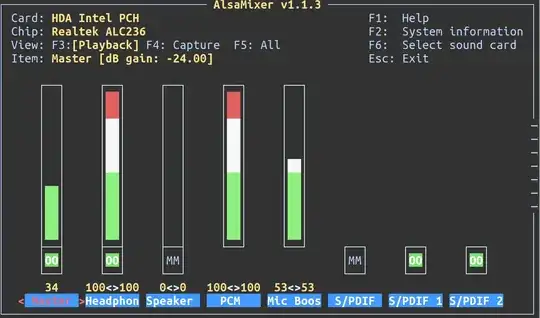
Similarly, in my sound settings I can see that the microphone is successfully detected, yet no levels are present
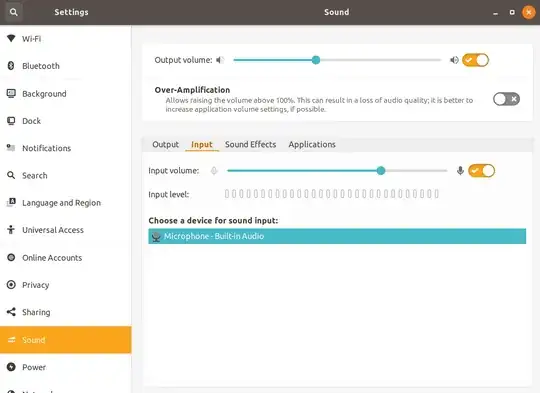
When I record my voice in Audacity it is of course completely silent.
Audio output seems to be working fine however, I can play sound both through my onboard speakers and headphones.
I am running Ubuntu 18.04.4 LTS