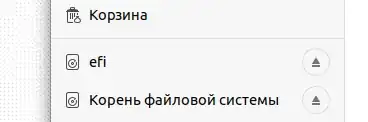I upgraded from 18.04 to 20.04 a few days ago. After 2 or 3 days with no reason the icons of two directories appear on my application panel as mounted volumes (screenshot below): root directory / and efi /boot/efi.
There are only 3 different operations that I can apply to these folders: "New window", "Run using a discrete graphics card" and "Unmount".
They also become visible in Nautilus as mounted volumes (screenshot below).
How is it possible to remove them from the application panel (Ubuntu Dock)?
EDIT 1: After changing system language to English, folders are disappeared. But what was the problem?
EDIT 2: Also, I found that there was 2 nautilus installed on my PC, maybe it was the main cause of the problem.