When starting GNU Octave, I get this error window
Looking in /usr/share/octave/4.4.1/doc I found I did not have write access to the .qhc file there. I tried to give everyone write access to it, but that didn't help. Octave runs just fine, but the documentation tab does not work properly. No documentation is shown, and when navigating to the Contents page of that tab, all that shows is a busy cursor, no text.
I hope this is understandable, and that someone can give me a hint.
FYI: Ubuntu 19.10, running octave from a desktop file with this content:
cat octave.desktop
#!/usr/bin/env xdg-open
[Desktop Entry]
Version=1.0
Type=Application
Terminal=false
Icon=octave
Name=octave
Exec=octave --gui
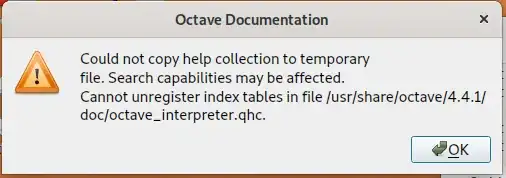
sudo apt install octave-doc octave-htmldoc octave-infoand retry. – N0rbert May 04 '20 at 09:48