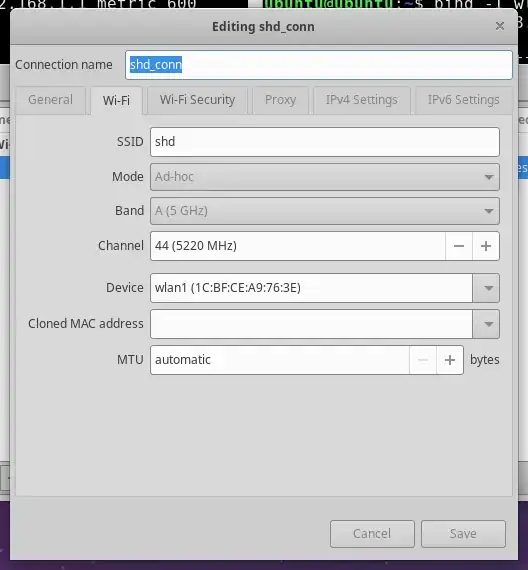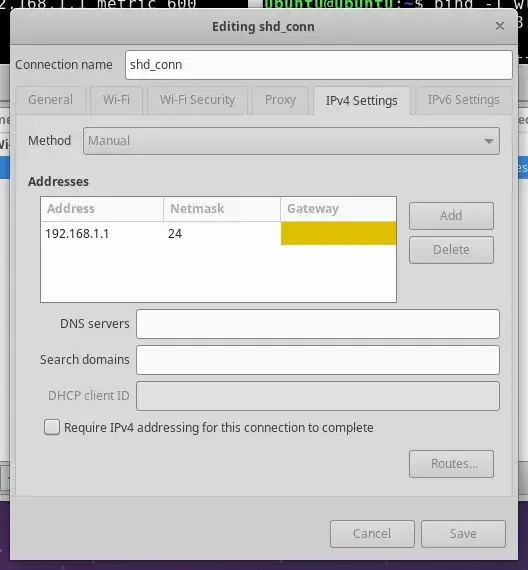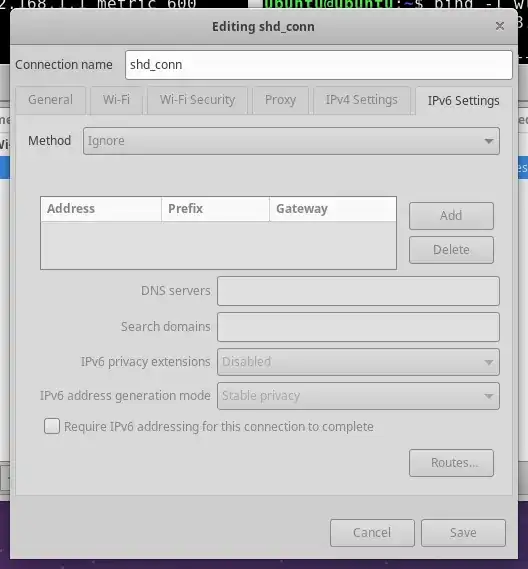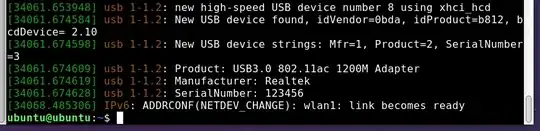I'm trying to setup an ad-hoc (mesh) network on Raspberry Pi 4s running Ubuntu Server 20.04 LTS - through USB dongles. The network does not need to connect to the internet (this is just to form an intranet). From a fresh install, I just add sudo apt-get install xubuntu-desktop and start my setup.
sudo apt-get install dkms bc git
git clone https://github.com/cilynx/rtl88x2bu
cd rtl88x2bu
VER=$(sed -n 's/\PACKAGE_VERSION="\(.*\)"/\1/p' dkms.conf)
sudo rsync -rvhP ./ /usr/src/rtl88x2bu-${VER}
sudo dkms add -m rtl88x2bu -v ${VER}
sudo dkms build -m rtl88x2bu -v ${VER}
sudo dkms install -m rtl88x2bu -v ${VER}
sudo modprobe 88x2bu
- Plug in dongle and setup the
wlan1interface as per the WifiDocs.
Set ip=192.168.1.1, netmask=255.255.255.0, blank gateway.
Note: I tried with and without ignoring ipv6 as per this answer.
Note: the netmask is indicated as 24 if I close and reopen the nm-connection-editor.
My config:
- (I tried with and without this step) I bring down the other interfaces (
eth0andwlan0) withsudo ip link set [interface] down- as the WifiDocs mention
If you have more than one interface with link-local addresses there can be some routing confusion
I also tried doing all these steps by making a NetworkManager yaml, but I get the same results.
I can see the network being broadcast, but running a ping command fails - no error message, it just hangs until I ctrl+c and then indicates 100% packet loss.
I'd be happy with any solution that gets two Pis talking to each other via ad-hoc through the dongles, but especially a NetworkManager GUI (as seen) or a netplan because I've looked at them. However, any solution works.
If it turns out the dongles (which use rtl88x2bu drivers) are incompatible with this project, a confirmation that the setup was done correctly would be great so I can track down an rt2x00 dongle as per the wiki.
Logs:
Update
I found this repo which has a list of 802.11s dongles for mesh networks. I'm not sure what the significance of 802.11s is, but since they put together a list I'm going to try setting some of those dongles up to see if it's a dongle issue or a config issue.