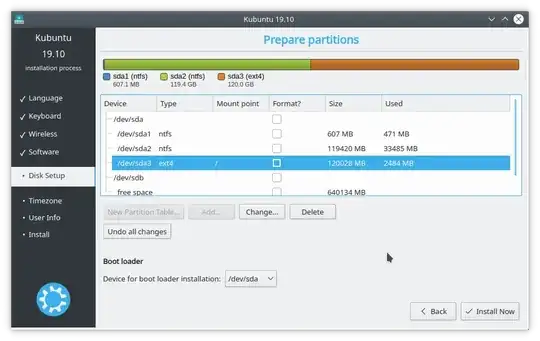I am setting up my PC again with a clean slate. My drive was wiped and I installed windows on half of it. Now I'm trying to install kubuntu alongside it (last time it was all Linux) and there is no option in the installer. I have tried the manual mode but it complains about having no EFI partition, so I add a efi partition and it complains about grub failing. I tried making a ext4 partition in the empty space in gparted and writing over it and it's complaining about EFI partitions again. Here's some screenshots:
Install options:
 The message when I try it without an EFI partition:
The message when I try it without an EFI partition:
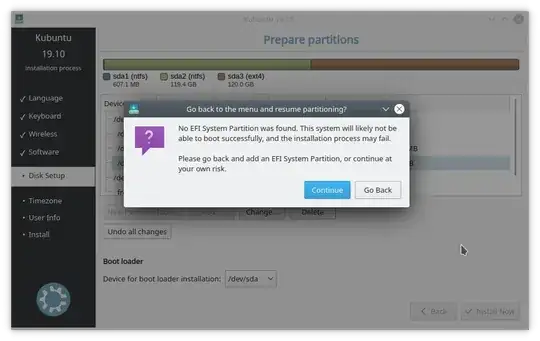 The partition scheme from the image above:
The partition scheme from the image above: