I have both snap and apt version of VLC installed on my Ubuntu 20.04 system. The snap version does not open up. I click on it and nothing happens. Apt version works fine.
I tried to uninstall the snap version from the software center and reinstall it using snap install command. It installs it but still does not open up.
I also tried to install the snap version from the gnome software center, the results are the same, but now I don't have Ubuntu software center on my system anymore. It disappeared and I only have the gnome software center.
It seems it snapped it. Sorry, it really did.
Any advice where to look for any error message, becasue I don't receive any...
Snap list gives me this:
$ snap list
Name Version Rev Tracking Publisher Notes
core18 20200427 1754 latest/stable canonical✓ base
snapd 2.44.3 7264 latest/stable canonical✓ snapd
vlc 3.0.10 1620 latest/stable videolan✓ -
Update #1: When I try to open it in terminal I receive the following reply:
bobi@bobi:~$ vlc
/usr/share/libdrm/amdgpu.ids: No such file or directory
VLC media player 3.0.10 Vetinari (revision 3.0.10-0-g7f145afa84)
[000055e046674b10] main libvlc: Running vlc with the default interface. Use 'cvlc' to use vlc without interface.
Qt: Session management error: None of the authentication protocols specified are supported
Fontconfig warning: FcPattern object weight does not accept value [50 200)
Segmentation fault (core dumped)
Update #2: It turned out that none of the manually installed snap sofwares are working on my system. I also have GIMP installed.
Workaround: Interestingly if I install the FLAT version of these sofwares, they work just fine.
One addition: The cause might be the GPU or the GPU driver judging from the terminal message. I only have this issue on my desktop which is an Intel CPU + AMD GPU system, however the snap packages and apps work fine on my laptop which is an Intel CPU + Nvidia GPU machine.
Update #3: I tried to remove the snap store with sudo snap remove command and then resintall it with sudo snap install. After reinstall and a just in case restart of the system I managed to install vlc snap version from the snap store however I received the same error message, which I pasted in Update #1. If I install the snap version of vlc with the gnome software tool or in terminal, I still have the same problem.
On top of that, the snap store now also has some kind of problems displaying itself:
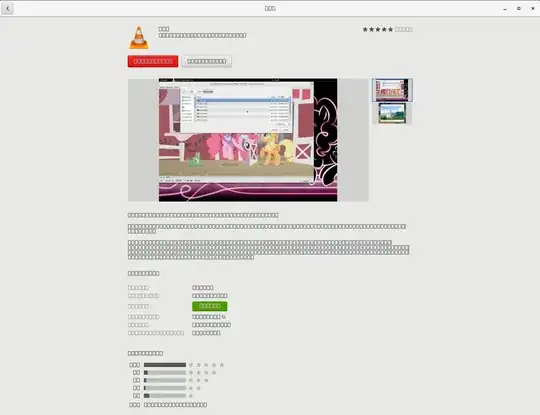
fopen /sys/fs/cgroup/devices/snap.vlc.vlc/cgroup.procs failed: Permission denied. If Canonical wants people to use snaps, they must work flawlessly and swiftly out of the box. – zub0r May 11 '20 at 17:58