When I try to open a file with another application it shows two KolourPaint apps. How can I remove the one without the icon?
Asked
Active
Viewed 1,322 times
1 Answers
1
The easiest way is to open a terminal and run
sudo rm /var/lib/snapd/desktop/applications/kolourpaint_org.kde.kolourpaint.desktop
Note:
- Make sure there's no version of
kolourpaint_org.kde.kolourpaint.desktopin~/.local/share/applications - You'll need to do this each time this particular snap is updated or until this bug is fixed.
DK Bose
- 42,548
- 23
- 127
- 221
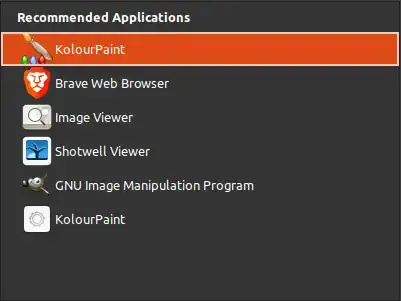

dpkg -l *olour* | grep iimay help. If they're both the same, then delete the snap version. dosnap listandsnap remove. – heynnema May 05 '20 at 18:25