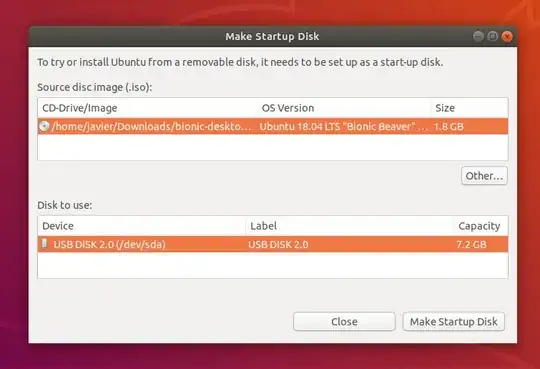I don't understand how to make my usb bootable for installing windows 8.1 pro again as whenever I am trying to make my usb bootable and try to boot from it, the computer says "no system disk or disk error please replace and strike any key".
I have a hp notebook compaq nc4400.