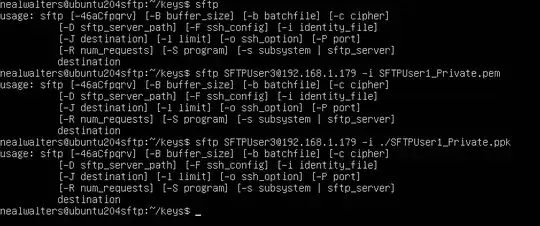In Ubuntu 20.04, I type sftp at the command line, and I see there is a -i parameter.
When I try it
sftp [email protected] -i Key.ppk
it acts like maybe the command is not recognized and gives me the syntax, as though I had typed sftp -h.
I have tried keyfiles of both .ppk format, and .pem format. The key is the current directory, and I tried with and without ./ in front of the filename. Even if the key was bad, wouldn't it give some useful error message? I have also tried -i=keyfile, but I don't think that's the proper syntax (it continues to prompt for a password in that case, as though ignoring the -i parameter.
I was able to connect with a different user (to same server) that had password only authentication.
Referencing this similar question: