My machine is an Alienware m15r1 with an NVIDIA RTX 2060 graphics card. I have Ubuntu 20.04 LTS installed, and I use NVIDIA drivers 440.
Whenever I run nvidia-settings, I only get one tab option on the left side, which is PRIME PROFILES. There is no other option available to me.
Here is a screenshot of my NVIDIA X Server Settings:
And here is a screenshot from the terminal output of nvidia-settings.
What can I do to resolve this?
Edit-1: Here's the output of lspci -k | grep -EA3 'VGA|3D|Display' 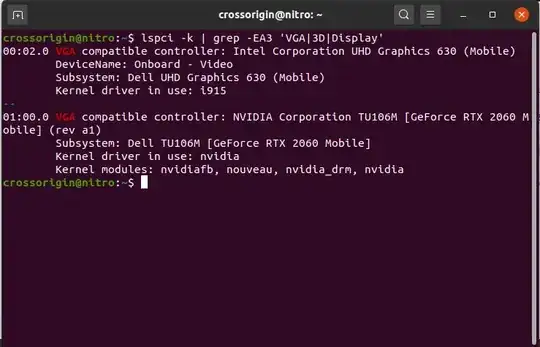


lspci -k | grep -EA3 'VGA|3D|Display'terminal command. – Pilot6 May 06 '20 at 15:02sudo apt purge nvidia*then checkubuntu-drivers deviceto see which driver is the recomended one and try to install it or install withsudo ubuntu-drivers autoinstall- it will install all the recomended ones. reboot after delete is needed. – Iván Prokópov May 06 '20 at 17:29