I have upgraded from Ubuntu 19.10 to 20.04, and now I have a problem with my graphics rendering (strange squares on background and font problems). I use the i915 driver. Graphics card: Skylake GT2 HD Graphics 520. I tried to reinstall GNOME shell and Xorg server. Nothing helped. Also Chrome browser breaks on most of pages.
Asked
Active
Viewed 5,866 times
1 Answers
11
I had the similar problem and on my research found that it's intel new graphic update problem. I was able to solve my issue by issuing following commands on my terminal.
sudo apt purge xserver-xorg-video-intel
After issuing the command, it is recommended that you restart your pc but logout and log back in may also work fine. I hope this will be able to solve your problem. If you face any issue please let me know.
proamar
- 181
-
1
-
1
-
Thanks this worked for me too! Only needed to logout and back in, no restart needed. – jspaetzel May 21 '20 at 04:39
-
This answer solve the issue by uninstalling the 'xserver-xorg-video-intel' driver, which is in fact recommanded when using Intel graphic cards newer than 2007: https://packages.debian.org/en/sid/xserver-xorg-video-intel
Seems you can safely uninstall this driver if your hardware is new enough.
– Togh May 21 '20 at 11:41
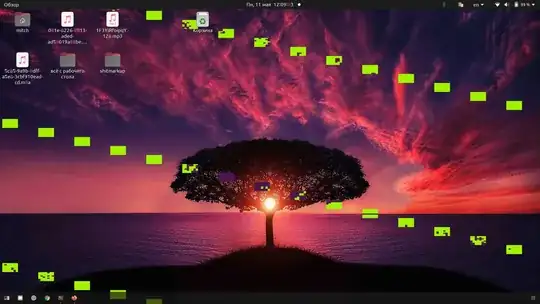
Alt+F2thenr). Note: This only works for the current session, upon the next reboot the artifacts are back. – dzim May 13 '20 at 09:04