I am installing Ubuntu Desktop 20.04, but Ubiquity doesn't find a 25GB FAT32 partition when I am trying to install it from a USB stick.
My original install for Windows 10 was done with drives formatted in NTFS because FAT32 and exFAT wouldn't boot
I do have the drive with that partition as a priority for boot option 1 on a separate drive.
Boot option 1 is my USB with Ubuntu installed.
I have turned off fast boot and hibernation in Windows.
Right now I am failing to unmount /cdrom and make a connection to dbus-daemon
I just don't have the skills to get Ubuntu to install right now.
Updated with a picture of the screen I have been stuck on for 4 hours. This is the loop. If there is a way to access a CLI from here, I don't know how to access it.
Live USB does not support Ubuntu 20.04.
Loading with the NTFS format doesn't work. Still in a [FAILED], [DEPEND], [OK] loop. besides see systemct1 status systemd-journal.service no other errors seem to be showing up.
So I ran the commands in the GRUB terminal and it kicked out an error. Although if I am reading it correctly, I am missing the device folder in my install. Also Windows won't turn off. I swear Microsoft is just trying to brick this machine.
Motherboard: Asus Crosshair Hero 8 (WiFi)
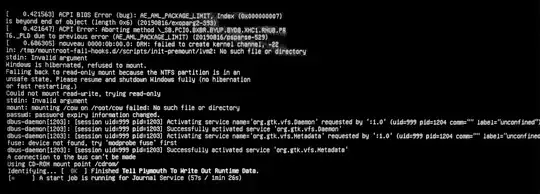
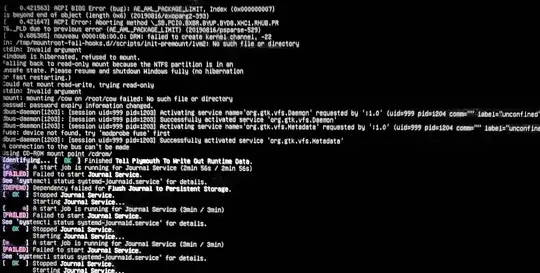
fat32. It's not possible. – Pilot6 May 12 '20 at 18:36