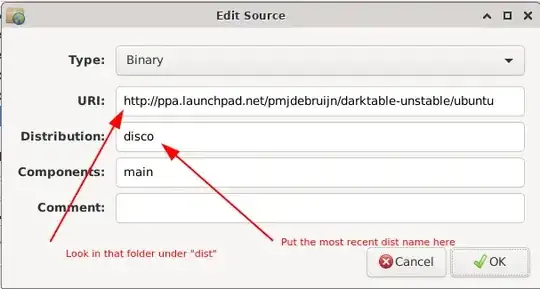I recently upgraded my Ubuntu from 19.04 to 20.04. And as always, the first thing that happens is that all third party software sources are disabled.
I'm sure there are good reasons to do that and I don't mind going back in and re-enabling them afterwards. But it is such a trivial and half way mechanical task that I can't imagine that some tool doesn't exist to help user here.
Basically such a tool would check all disabled software sources with a comment like "Disabled by upgrade to.." (the exact wording eludes me) then look at the deb source, go out and check which Ubuntu release is the most recent under the "dist" folder, and enter that name in the Distribution field.
Do anyone know of such a tool?