Possible Duplicate:
Appearance does not change on switching the theme
My nautilus (file explorer) looks weird suddenly, even after a reboot.. Ubuntu 11.10
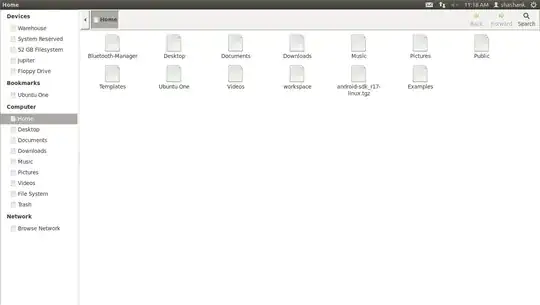
Possible Duplicate:
Appearance does not change on switching the theme
My nautilus (file explorer) looks weird suddenly, even after a reboot.. Ubuntu 11.10
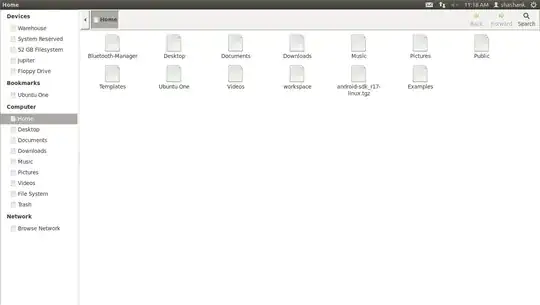
Have you opened nautilus with sudo (sudo nautilus)? It may have change the permissions of nautilus preferences to root. To fix that, run this (changing "user" for your user name):
sudo chown -R user:user ~/.gconf/apps/nautilus