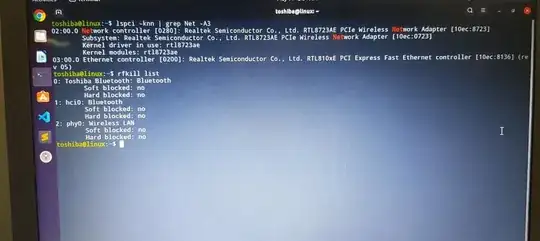 Recently I updated my Ubuntu, my wifi connections were not showing up. Then I used a command
Recently I updated my Ubuntu, my wifi connections were not showing up. Then I used a command sudo apt-get autoremove to set it right. This worked for me until today. I am getting no connections.
Even now, whenever I update any packages, my wifi connection gets disturbed.
Then all I do is turn off my laptop for a day or two, then it works fine suddenly. Isn't there any permanent solution to this?
I even tried this command: wget http://security.ubuntu.com/ubuntu/pool/main/c/curl/curl_7.58.0-2ubuntu3.8_amd64.deb , but nothing seemed to work, ofcourse it was not fetching the source due to no connection
lspci -knn | grep Net -A3; rfkill listterminal command. – Pilot6 May 13 '20 at 21:37./wireless_infoIt produces a diagnostic report with most and probably all of the data we need to propose an answer. You then paste the report here and give us the link: http://paste.ubuntu.com We then click the link and read the report. We see what's gone wrong and write an answer. – chili555 Jun 02 '20 at 14:48