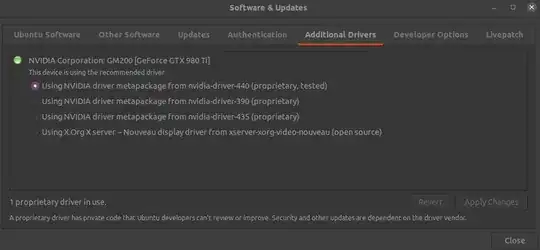I am using an MSI GL62M 7REX laptop which has a GeForce GTX 1050 Ti Mobile graphics card. When I was using Ubuntu 19.10, I was able to deal with screen tearing in the following way:
- Similarly to this answer, I opened the terminal and typed
sudo gedit /etc/default/grubwhich opened gedit with the following contents:
# If you change this file, run 'update-grub' afterwards to update
# /boot/grub/grub.cfg.
# For full documentation of the options in this file, see:
# info -f grub -n 'Simple configuration'
GRUB_DEFAULT=0
GRUB_TIMEOUT_STYLE=hidden
GRUB_TIMEOUT=10
GRUB_DISTRIBUTOR=`lsb_release -i -s 2> /dev/null || echo Debian`
GRUB_CMDLINE_LINUX_DEFAULT="quiet splash"
GRUB_CMDLINE_LINUX=""
# Uncomment to enable BadRAM filtering, modify to suit your needs
# This works with Linux (no patch required) and with any kernel that obtains
# the memory map information from GRUB (GNU Mach, kernel of FreeBSD ...)
#GRUB_BADRAM="0x01234567,0xfefefefe,0x89abcdef,0xefefefef"
# Uncomment to disable graphical terminal (grub-pc only)
#GRUB_TERMINAL=console
# The resolution used on graphical terminal
# note that you can use only modes which your graphic card supports via VBE
# you can see them in real GRUB with the command `vbeinfo'
#GRUB_GFXMODE=640x480
# Uncomment if you don't want GRUB to pass "root=UUID=xxx" parameter to Linux
#GRUB_DISABLE_LINUX_UUID=true
# Uncomment to disable generation of recovery mode menu entries
#GRUB_DISABLE_RECOVERY="true"
# Uncomment to get a beep at grub start
#GRUB_INIT_TUNE="480 440 1"
I edited
GRUB_CMDLINE_LINUX_DEFAULT="quiet splash"toGRUB_CMDLINE_LINUX_DEFAULT="quiet splash nvidia-drm.modeset=1"and saved the file.Typing
nvidia-smigave back the following details:
Thu May 14 12:39:03 2020
+-----------------------------------------------------------------------------+
| NVIDIA-SMI 435.21 Driver Version: 435.21 CUDA Version: 10.1 |
|-------------------------------+----------------------+----------------------+
| GPU Name Persistence-M| Bus-Id Disp.A | Volatile Uncorr. ECC |
| Fan Temp Perf Pwr:Usage/Cap| Memory-Usage | GPU-Util Compute M. |
|===============================+======================+======================|
| 0 GeForce GTX 105... Off | 00000000:01:00.0 Off | N/A |
| N/A 51C P0 N/A / N/A | 247MiB / 4042MiB | 0% Default |
+-------------------------------+----------------------+----------------------+
+-----------------------------------------------------------------------------+
| Processes: GPU Memory |
| GPU PID Type Process name Usage |
|=============================================================================|
| 0 1180 G /usr/lib/xorg/Xorg 45MiB |
| 0 1717 G /usr/lib/xorg/Xorg 105MiB |
| 0 1972 G /usr/bin/gnome-shell 89MiB |
+-----------------------------------------------------------------------------+
Now I knew that the main version of my Nvidia driver was
435which I needed for the next step.According to this instruction (post #5), I created a
.conffile in/etc/modprobe.d/which contained the following line:options nvidia_435_drm modeset=1.After that, I ran
sudo update-initramfs -uand rebooted my machine.sudo cat /sys/module/nvidia_drm/parameters/modesetthen returnedYand the problem was fixed.
After my upgrade to Ubuntu 20.04, these options are still the same. The kernel parameter is still intact and the .conf file in /etc/modprobe.d/ still exists. Furthermore, the number of the Nvidia driver is still correct but screen tearing reoccurs.
Trying to edit the Nvidia X Server Settings does not help because the look like this:
This was the reason why I tried the other solution described here which worked for me.
What can I do to fix this problem using Ubuntu 20.04?