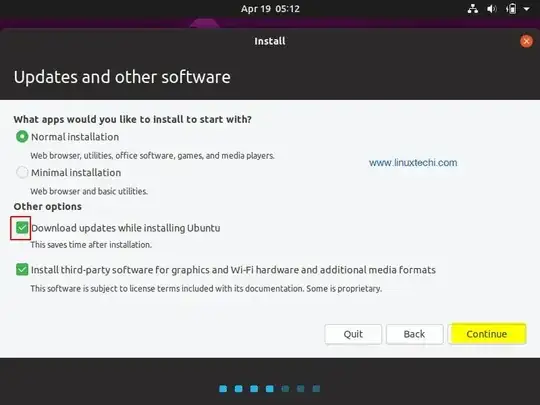I get disco no longer has a release file. How do I fix this?
The error I get is
Err:9 https://us.archive.ubuntu.com/ubuntu disco Release
404 Not Found [IP: 91.189.91.39.80]
Err:10 https://us.archive.ubuntu.com/ubuntu disco-updates Release
404 Not Found [IP: 91.189.91.39.80]
Err:11 https://us.archive.ubuntu.com/ubuntu disco-backports Release
404 Not Found [IP: 91.189.91.39.80]
Error:12 https://us.archive.ubuntu.com/ubuntu disco-security Release
404 Not Found [IP: 91.189.91.39.80]
Reading Package lists...
E: The repository 'https://us.archive.ubuntu.com/ubuntu disco Release' no longer has a Release file
E: The repository 'https://us.archive.ubuntu.com/ubuntu disco-updates Release' no longer has a Release file
E: The repository 'https://us.archive.ubuntu.com/ubuntu disco-backports Release' no longer has a Release file
E: The repository 'https://us.archive.ubuntu.com/ubuntu disco-backports Release' no longer has a Release file
E: The repository 'https://us.archive.ubuntu.com/ubuntu disco-security Release' no longer has a Release file
It has more but I do not think that it is important if you want me to include it just ask I will.