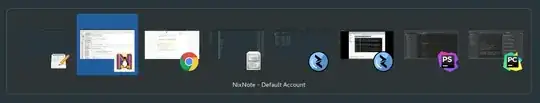This question is a bit old, but Unity has still the same problem. The solution is hidden in the Compiz Plugins:
sudo apt-get install compizconfig-settings-manager compiz-plugins
Start ccsm (the Compiz Config Settings Manager) and find
- Desktop ► Ubuntu Unity Plugin ► Switcher (tab)
Disable the key combinations for next and previous windows Alt+Tab and Shift+Alt+Tab, by editing the key and deleting its contents.
Next, pick a different application switcher. Best for the purpose seems to be the "Static Application Switcher". You can find it by going back and performing a search (with the Filter).
Enable its key combinations for next and previous windows by clicking on Disabled. Then you will be asked and you can input Alt+Tab and Shift+Alt+Tab.
Close sscm and now you have one icon for each open window in the application switcher, no annoying grouping anymore.