I want to increase the size of my root partition.
This is a screenshot of the gparted:

I want to increase the size of my root partition.
This is a screenshot of the gparted:

C by D, so your C (/dev/sda2 partition) will become less usedC partition size from windowsI've not tested it with GPT/EFI disks, so make sure you have backed up your important data or wait for more reliable answer or investigate it yourself
swapoff to turn off swapping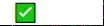 .
.sudo fallocate -l 4G /swapfile (here assuming a 4G swap file) (more). sudo chmod 600 /swapfilesudo mkswap /swapfilesudo swapon /swapfilesudo nano /etc/fstab where you add a line in that /etc/fstab file /swapfile swap swap defaults 0 0 then save and exit from nano (more on nano) with Ctrl-S Ctrl-Xsudo swapon --show