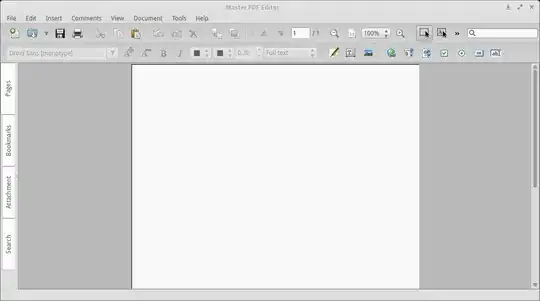On Windows, I have found Foxit Reader to be quite handy when I need to highlight texts in PDF document, make annotations, etc. etc. Unfortunately, I have not yet found product as user friendly (which also does not corrupt PDF files...) and full-featured as Foxit software...
Any recommendations?
** UPDATE **
I just tried the Open Office PDF import extension. It seems to work ok... If anyone used it for a while, I'd appreciate your feedback on that one. Thanks!
** UPDATE **
You can't highlight text with OpenOffice's PDF extension.
Doesn't matter, I was reading this thread and found out about Xournal  . As it turns out, it's in the repository. It does not natively save in PDF, but once all edits are done, the document can be exported to PDF (and overwrite the old one, just like Gimp with the native .XCE format and original PNG file, for example)
. As it turns out, it's in the repository. It does not natively save in PDF, but once all edits are done, the document can be exported to PDF (and overwrite the old one, just like Gimp with the native .XCE format and original PNG file, for example)
I realize that this question is no longer a question in itself, but could be migrated to community wiki. However, feedbacks are still welcome!
** EDIT **
So... to close up this question, I have to say that I adopted Xournal  . It is light and works pretty well, even on multi-page PDF documents.
. It is light and works pretty well, even on multi-page PDF documents.
Thank you all for your answers!