I have a Dell Latitude 3500 with a 1GB HDD and Window 10 on it. I added a 500GB NVME drive which I have installed Ubuntu 18.04 on. Ubuntu did not see the Windows 10 installation but did see the EFI boot partition and GRUB allows me to boot into Windows or Ubuntu.
$ sudo df -h
Filesystem Size Used Avail Use% Mounted on
udev 3.9G 0 3.9G 0% /dev
tmpfs 786M 2.1M 783M 1% /run
/dev/nvme0n1p1 458G 32G 404G 8% /
tmpfs 3.9G 44M 3.8G 2% /dev/shm
tmpfs 5.0M 4.0K 5.0M 1% /run/lock
tmpfs 3.9G 0 3.9G 0% /sys/fs/cgroup
/dev/loop1 3.8M 3.8M 0 100% /snap/gnome-system-monitor/51
/dev/loop0 55M 55M 0 100% /snap/core18/1754
/dev/loop2 276M 276M 0 100% /snap/octave/29
/dev/loop3 13M 13M 0 100% /snap/gnome-characters/103
/dev/loop5 35M 35M 0 100% /snap/gtk-common-themes/319
/dev/loop4 15M 15M 0 100% /snap/gnome-logs/37
/dev/loop6 141M 141M 0 100% /snap/gnome-3-26-1604/70
/dev/loop7 2.4M 2.4M 0 100% /snap/gnome-calculator/180
/dev/loop8 87M 87M 0 100% /snap/core/4917
/dev/sda1 146M 46M 101M 32% /boot/efi
tmpfs 786M 16K 786M 1% /run/user/121
tmpfs 786M 28K 786M 1% /run/user/1000
GParted shows sda1 to sda4 with sda3 being the main Windows partition. Can anyone tell me how to mount sda3 so that I can view it in Nautilus?
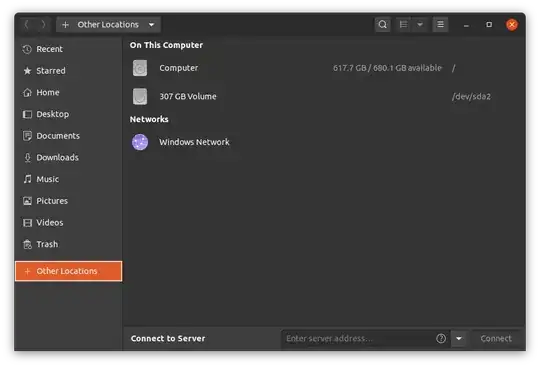
1 TBhard drive and not1 GB? – WinEunuuchs2Unix May 16 '20 at 19:38