I am having 2 HDD in my PC. The first one is a SDD which is for Ubuntu installation, and the second HDD is a drive to store other files.
I am able to access my second HDD but I cannot write or copy any files into it. The paste option is also blanked out. I clicked on its permission and saw that the HDD is owned by me.
I was using Windows 10 prior to this, if it helps.
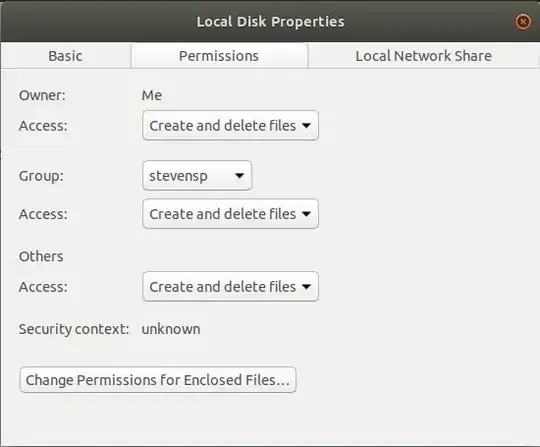
touchfor example)? – FedKad May 18 '20 at 13:19