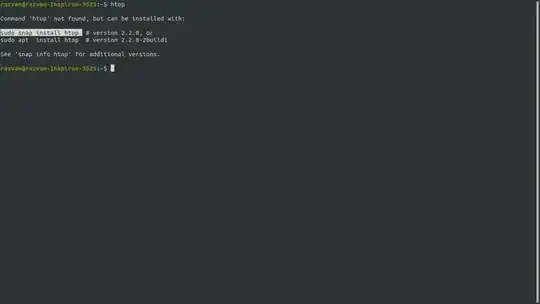Have you ever had to run a command which is not found on your system, but apt suggests you to install it running command?
Do you know if it would be possible to autocomplete the terminal prompt with that command instead of using the mouse, select the text, copy paste (CTRL+SHIFT+C / CTRL+SHIFT+V) and enter? That part with selecting using the mouse is annoying.
I thought maybe an autocomplete of some sort exists. Or, if not, maybe I could select specifically that text, easily, using only keyboard commands. In my opinion this would be impossible, as the text is simple output text, but maybe I am wrong.
I am using gnome-terminal, which seems not to have the possibility to move a caret and select the output text.