Not enough reputation to comment, therefore new answer to @xaif.
My workstation (Lenovo Thinkpad P53) is not on the list either. Nonetheless, I checked my audio codec with the command cat /proc/asound/card*/codec* | grep Codec, then looked for the Conexant CX8070 in kernel.org. The specific model was not available but the generic headphone-mic-pin added to /etc/modprobe.d/alsa-base.conf did the magic.
Summarizing:
1 - type cat /proc/asound/card*/codec* | grep Codec in terminal;
2 - copy audio codec (mine is Conexant CX8070) and search it in kernel.org;
3 - if the model is not available, read descriptions and see whether a generic for that producer is available. In my case, the description for headphone-mic-pin is 'Enable headphone mic NID 0x18 without detection';
4 - go back to terminal and type sudo nano /etc/modprobe.d/alsa-base.conf and add the line options snd-hda-intel model=headphone-mic-pin, while replacing the codec with your own;
5 - save and close /etc/modprobe.d/alsa-base.conf in nano (Ctrl+X quits the editor and you press Y to confirm that you want to save);
5 - reboot;
6 - plug in the headset after rebooting and you should be able to select it as audio input in Settings/Sound.
This worked for me, hope it will help others too.
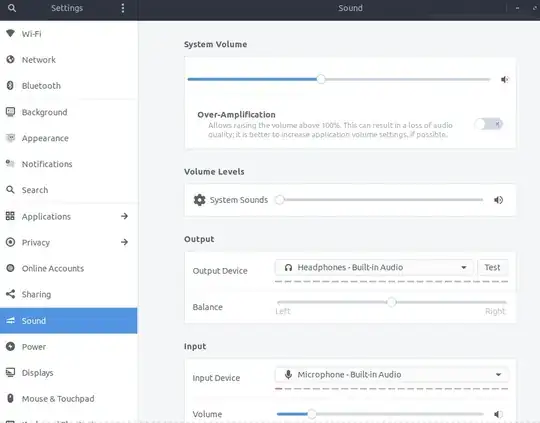
asus-zenbookfor the model). Thanks a ton!! – Anis R. Jul 19 '20 at 22:59https://askubuntu.com/questions/1232159/ubuntu-20-04-no-sound-out-of-bluetooth-headphones
– DariusP Apr 25 '21 at 12:22