I have Windows 10 installed in Legacy mode (upgraded from Win7) and I want to add Ubuntu Studio 20.04 (dual boot). Is it safe just to start installation disk and allow Ub.Studio to install itself along Win10 and create partitions from within the installation programme? This is what I always did with Win 7 and I wonder if it won't destroy my Win10 this time. Most issues reported concern conflicts between Legacy and UEFI, but I have no UEFI Win10 installation ... so perhaps it could work again? I am afraid to risk losing Windows though ...
Asked
Active
Viewed 1,074 times
1 Answers
1
You can convert Windows 10 to UEFI through command prompt. I have tried this and it worked perfectly for me. After converting Windows 10 to UEFI you won't have conflict issues between UEFI and BIOS.
How to convert Windows to UEFI
This will only work if you have windows 10 version 1703 or higher.
- Enter windows recovery environment by holding
shiftand selecting restart. - In Troubleshoot-->Advanced open command prompt with your admin account.
- type
mbr2gpt /validateand pressenter.
- type
mbr2gpt /convertand pressenter.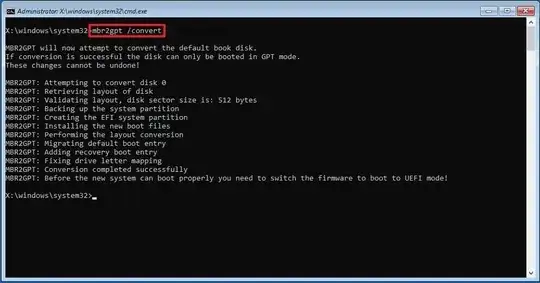
- Exit the cmd and select turn off the pc.
- Power on and go to firmware setting by pressing
F2. - Change the boot mode to UEFI
- Save and exit (
F10)
VidathD
- 2,704
|
| 2. UEFI supports more than 4 primary partitions with a GUID Partition Table.
– VidathD May 25 '20 at 01:58| 3. Computers who use UEFI firmware have faster booting process than the BIOS. Various optimizations and enhancement in the UEFI can help your system boot more quickly than it could before.
| 5. UEFI supports networking function in the UEFI firmware itself, which helps remote troubleshooting and UEFI configuration.
– VidathD May 25 '20 at 01:58| 6. UEFI has a simpler graphical user interface and also has much richer setup menus than legacy BIOS.
https://www.partitionwizard.com/partitionmagic/uefi-vs-bios.html
https://www.quora.com/What-is-the-difference-between-UEFI-and-Legacy-Mode-which-we-need-to-choose-while-installing-the-OS
– VidathD May 25 '20 at 02:06