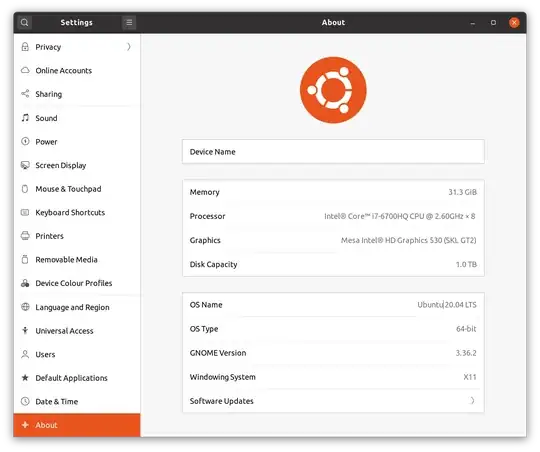I set up my Display Settings to scale for 200% like so:
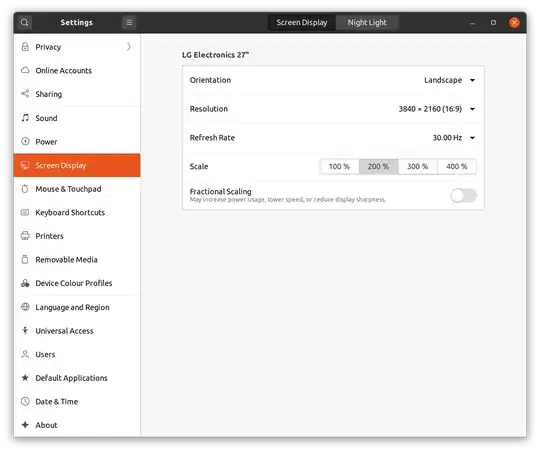
When I run some apps (e.g. some games using Steam in Full Screen) it resets this setting after I exit the app.
I would like to create a shell shortcut to set this back. Looking to know exactly what is being set by the "Screen Display" UI.
gsettings list-recursively gives out the same before and after the change... See output
xrandr also... See output
So there must be some other setting that affects this and somehow gets changed with the UI.
Hope anyone knows what that is and how I can change that?