Ubuntu Software (aka Gnome Software) on Ubuntu 18.04 has started giving the error message: Unable to get a list of updates: remote lvfs has no cache signature
This issue started recently and, based on a bit of online research, it may be related to Linux Vendor Firmware Service (LVFS) and the fwupd application.
Here are the installed fwupd packages:
~$ apt list --installed | grep fwupd
fwupd/bionic-updates,now 1.2.10-1ubuntu2~ubuntu18.04.3 amd64 [installed]
fwupd-signed/bionic-updates,now 1.10~ubuntu18.04.3+1.2.10-1ubuntu2~ubuntu18.04.3 amd64 [installed,automatic]
fwupdate/bionic-updates,now 12-7~ubuntu18.04.3 amd64 [installed]
fwupdate-signed/bionic-updates,now 12-7~ubuntu18.04.3 amd64 [installed]
libfwupd2/bionic-updates,now 1.2.10-1ubuntu2~ubuntu18.04.3 amd64 [installed,automatic]
and
~$ snap list | grep fwupd
fwupd 1.4.2 2084 latest/stable richard-hughes classic
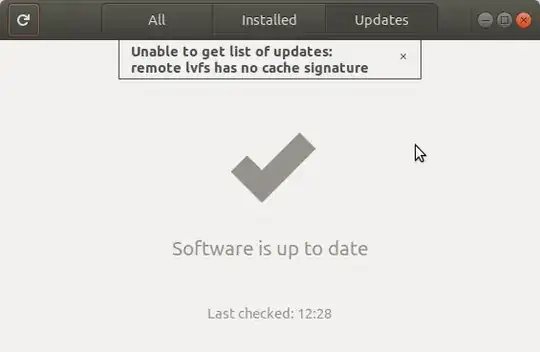
apt list --installed | grep fwupd. – Jaydin Oct 18 '20 at 23:34fwupd-signed/focal-updates,now 1.27.1ubuntu2+1.3.11-1~focal1 amd64 [installed,automatic];fwupd/focal-updates,now 1.3.11-1~focal1 amd64 [installed,automatic];libfwupd2/focal-updates,now 1.3.11-1~focal1 amd64 [installed,automatic];libfwupdplugin1/focal-updates,now 1.3.11-1~focal1 amd64 [installed,automatic]. – 4LegsDrivenCat Oct 19 '20 at 19:24snap list | grep fwupdreturns nothing,apt list --installed | grep fwupdreturnsfwupd-signed/groovy,now 1.30+1.4.5-1 amd64 [installed,automatic] fwupd/groovy,now 1.4.5-1 amd64 [installed,automatic] libfwupd2/groovy,now 1.4.5-1 amd64 [installed,automatic] libfwupdplugin1/groovy,now 1.4.5-1 amd64 [installed,automatic]– 4LegsDrivenCat Oct 27 '20 at 13:31fwupd-signed/focal-updates,now 1.27.1ubuntu2+1.3.11-1~focal1 amd64 [installed,automatic] fwupd/focal-updates,now 1.3.11-1~focal1 amd64 [installed,automatic] libfwupd2/focal-updates,now 1.3.11-1~focal1 amd64 [installed,automatic] libfwupdplugin1/focal-updates,now 1.3.11-1~focal1 amd64 [installed,automatic]– folow Oct 30 '20 at 13:41