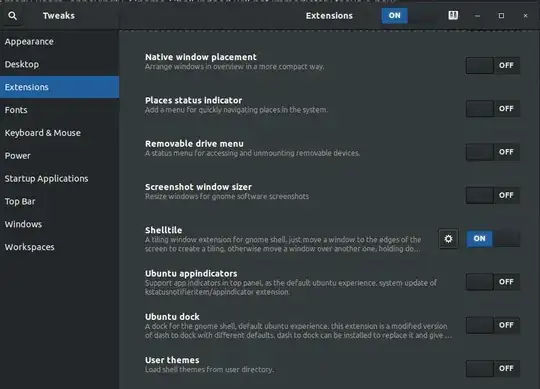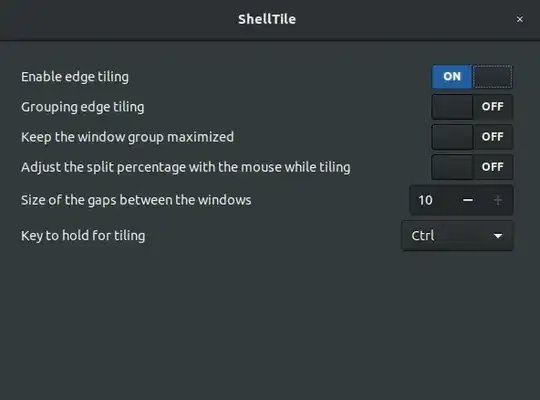I am using Ubuntu 18.04 with the ShellTile GNOME extension. My windows seem to be glued together. So when I minimize, say my chrome browser, the other window, say a terminal window, gets minimized as well.
This is very annoying and I don't know how to switch it off.
Maybe this happened after I installed the "compiz manager" (although I didn't change anything there)
I probably has something to do with the "snap window to one corner" function, because also when I change the width of the chrome window the terminal window width shrinks / increases accordingly (windows are always shown side-by-side).