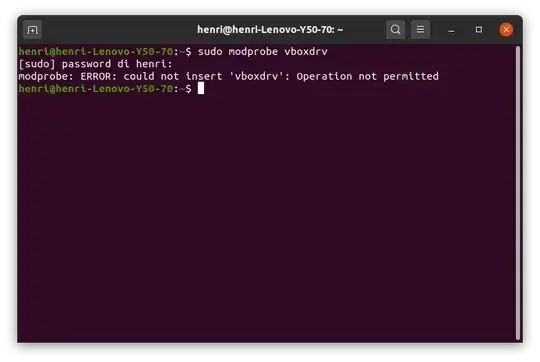
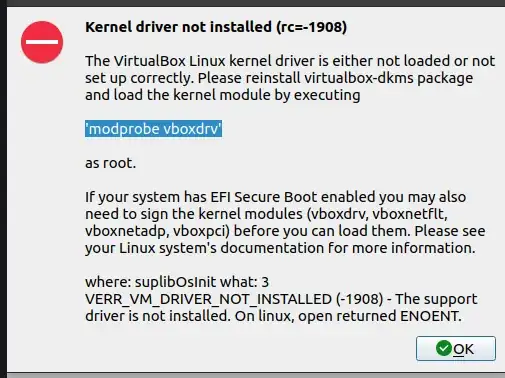 I recently installed Ubuntu 20.04.
I am trying to run Win 10 on Oracle Virtual Box 6.1.8(last version) but I get error
I recently installed Ubuntu 20.04.
I am trying to run Win 10 on Oracle Virtual Box 6.1.8(last version) but I get error
"Kernel driver not installed (rc=-1908)"
It suggests to run 'modprobe vboxdrv' on the terminal but when I do (adding sudo ) I get back this:
modprobe: ERROR: could not insert 'vboxdrv': Operation not permitted
Does anyone know how to sort it out please?