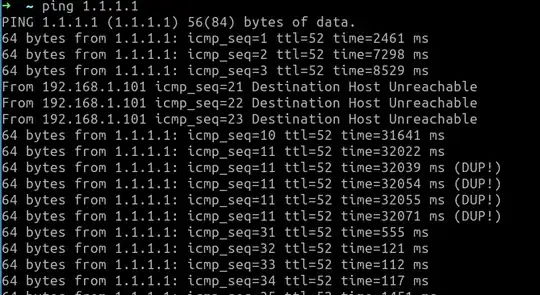Currently, I installed Lubuntu 20.04 on my Thinkpad Lenovo laptop. sometimes the networks became very slow, I command a ping 1.1.1.1 or ping 4.2.2.4 but it falls in a very deep delay. parallelly, I connect to my modem by my Android phone and the result of ping is so good, something around 100 till 170 ms, this is my last ping:
When I turn off and then turn on the WiFi, it became ok but after few seconds it falls into trouble again and I don't know why. sometimes like now, I don't have any problems. but sometimes it became very laggy and slow.
My Laptop specs:
id: jjg
description: Notebook
product: 0578JJG
vendor: LENOVO
version: ThinkPad Edge
serial: LRPKBVK
width: 64 bits
capabilities: smbios-2.6 dmi-2.6 smp vsyscall32
configuration:
boot = normal
chassis = notebook
family = ThinkPad Edge
uuid = CCCC8701-4A31-11CB-9E75-EC6C392E6F18
Id bridge:
id:
pci:1
description: PCI bridge
product: 5 Series/3400 Series Chipset PCI Express Root Port 2
vendor: Intel Corporation
physical id:
1c.1
bus info:
pci@0000:00:1c.1
version: 06
width: 32 bits
clock: 33MHz
capabilities: pci pciexpress msi pm normal_decode bus_master cap_list
configuration:
driver = pcieport
resources:
irq : 25
ioport : 5000(size=4096)
memory : f0500000-f05fffff
ioport : c0400000(size=2097152)
Network:
id:
network
description: Wireless interface
product: Centrino Wireless-N 1000 [Condor Peak]
vendor: Intel Corporation
physical id:
0
bus info:
pci@0000:03:00.0
logical name:
wlp3s0
version: 00
serial: 00:26:c7:69:44:46
width: 64 bits
clock: 33MHz
capabilities: pm msi pciexpress bus_master cap_list ethernet physical wireless
configuration:
broadcast = yes
driver = iwlwifi
driverversion = 5.4.0-31-generic
firmware = 39.31.5.1 build 35138
ip = 192.168.1.101
latency = 0
link = yes
multicast = yes
wireless = IEEE 802.11
resources:
irq : 33
memory : f0500000-f0501fff
Any Idea how to fix this?