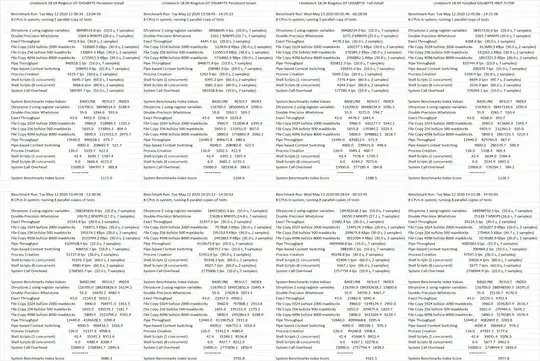I can't really find any information about how the computers specs affect the speed of a persistent usb system.
My plan: Run ubuntu 20.04 from persistent usb, because it sounds fun, but install windows 10 on the computer. I also want to add 8gb of ram to the existing 4gb. Is there any point to do so with me mainly using the persistent usb ubuntu?
General problem: I've been using ubuntu 18.04 installed, but I miss win10 for some university stuff. I hope finally giving some more ram will help with windows running on a useable level, but also help the persistent usb ubuntu run faster. I have no idea about the connection between the persistent usb and the computers ram. I've tried dual boot and ubuntu as a virtual machine before, but it didn't really work for me so I simply switched to ubuntu.
Thank you!