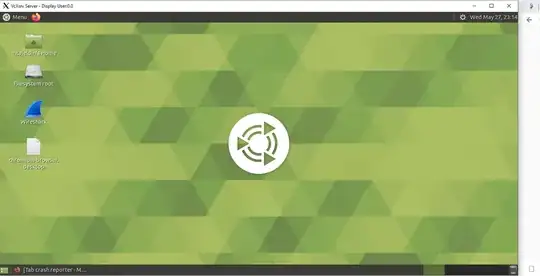I install Ubuntu 18.04 running from Windows 10 (not Dual-boot). However, there is no Wifi option (on Desktop top right, or bottom right corner).
Also, when I click on Network Connections, it does not respond. When I search for 'WiFi', it does not seem installed which is weird!
Any guidance would be appreciated.