I have already read other questions relating to sharing Internet connection from the Phone to the PC. This as most of us know works out of the box in latest Ubuntu (and for some it just needs to either add an additional package or install a package in the cell). This is not the case here.
What I am looking for is the following:
- Internet arrives at the PC via ethernet cable.
- PC has Bluetooth and I would like to share the internet via Bluetooth.
- Phone should connect to Bluetooth and receive Internet via Bluetooth.
How can I share an Internet connection via Bluetooth from the PC to the Phone. Already tested Blueman and is not working for this.
I am using a Nokia n900 and a Samsung Galaxy S.

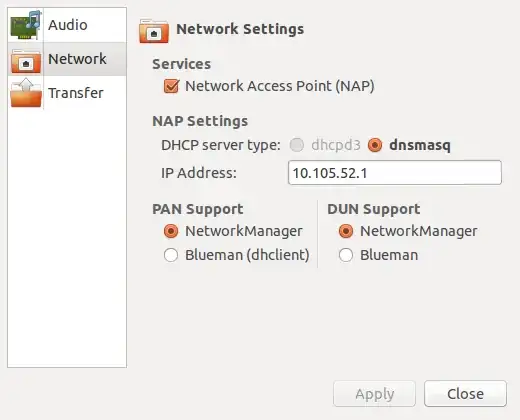
apby editing the configs. 1) Create a hotspot 2) Switch off WiFi. 3) Edit/etc/NetworkManager/system-connections/<hotspot-name>, set the value frominfrastructureoradhoctoap. 4) Save and exit, switch on wifi. 5) Start the previously created Hotspot (FromConnect to hidden Networks...) – daltonfury42 Aug 25 '15 at 10:26