I'm running Ubuntu 18.04 without any desktop tweaks or add-ons. Somehow I hit a wrong hotkey and I'm stuck with a second, empty workspace and a bar on the right. How do I get rid of it?
EDIT
I have not installed (explicitly) any extensions:
paul@paul-desktop:~$ ls -al ~/.local/share/gnome-shell/extensions
ls: cannot access '/home/paul/.local/share/gnome-shell/extensions': No such file or directory
paul@paul-desktop:~$ ls -al /usr/share/gnome-shell/extensions
total 16
drwxr-xr-x 4 root root 4096 Aug 5 2019 .
drwxr-xr-x 6 root root 4096 Jan 23 02:09 ..
drwxr-xr-x 3 root root 4096 Aug 5 2019 [email protected]
drwxr-xr-x 3 root root 4096 Aug 5 2019 [email protected]
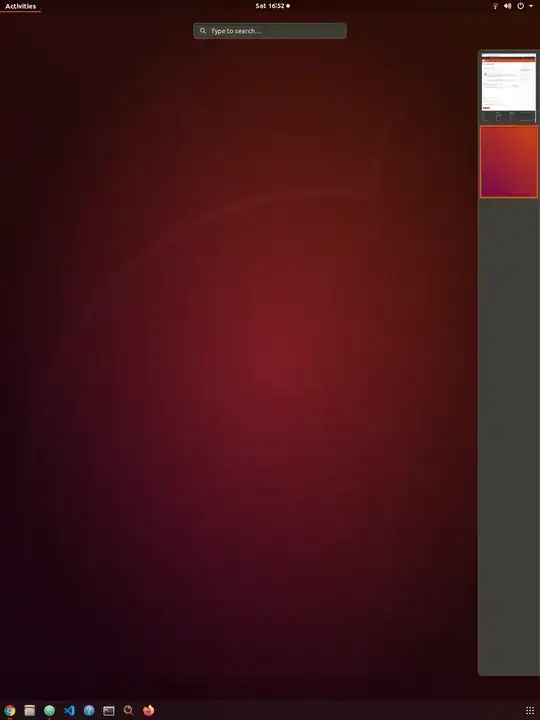
ls -al ~/.local/share/gnome-shell/extensionsandls al /usr/share/gnome-shell/extensions. – heynnema May 31 '20 at 01:51Activitiesyou'll see BOTH docks... that's normal. – heynnema May 31 '20 at 14:19gnome-tweaksis pretty useful and setting workspaces to 1 static, removes the empty one. – Paul Jurczak May 31 '20 at 16:24Workspace ScrollGnome Shell extension to move between workspaces quickly. See https://extensions.gnome.org/extension/943/workspace-scroll/ – heynnema May 31 '20 at 19:53