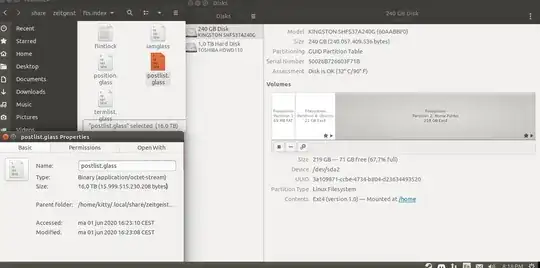Somehow, a file has appeared on my SSD which is larger than the SSD itself.
The file is 16 TB in size and is located on my /home partition which is only 220 GB. The path is (if that's relevant)
~/.local/share/zeitgeist/fts.index/postlist.glass
The sad part is I have no idea where this file came from or what zeitgeist is. This file has been on my PC for quite a few weeks without me noticing. I only discovered it after investigating my disk usage.
One thing I did notice the back-up software, the default for Ubuntu, did tell me every time that I needed 16 TB of back-up space. So that explains that.
Might be more of a bug though.
Running Ubuntu 20.04 LTS.
How did this happen and what can I do about it?