Got an Ubuntu 20.04 VirtualBox VM and after installing MySQL server, wanted to install MySQL Workbench.
I tried installing MySQL Workbench with APT first and ran:
sudo apt install mysql-workbench
sudo apt install mysql-workbench-community
Both commands resulted in:
E: Unable to locate package NAME_OF_THE_PACKAGE
According to this answer, I ran
sudo apt-add-repository universe
but when I do it, I get
'universe' distribution component is already enabled for all sources.
This saying, both that question and the one linked to that one didn't help fixing this problem.
If I go to Ubuntu Software and install from there Workbench, I'm able to but it gives a warning right away saying
Unsuported Operating System
You are running Workbench on an unsupported operating system. While it may work for you just fine, it wasn't designed to run on your platform. Please keep this in mind if you run into problems.
When trying to connect to localhost, I'm not able to even after as said in this answer (create a user called admin with a specific password and give it permissions) due to the following error
Cannot Connect to Database Server
Your connection attempt failed for user :
An AppArmor policy prevents this sender from sending this message to this recipient; ...
Note: there's a similar question but they use Snap Store.
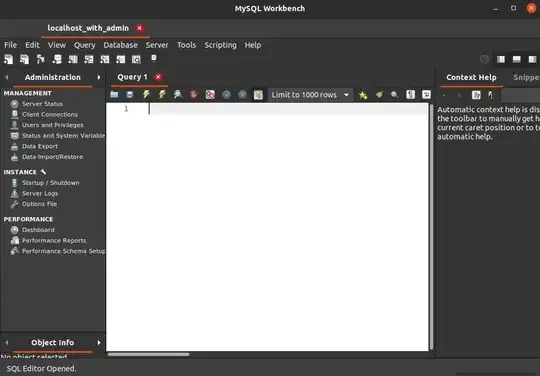
snap: Citation needed. MySQL Workbench's snap isn't officially maintained by MySQL. – Kulfy Sep 02 '20 at 08:18error opening directory /home/user/.ssh permissions deniedwhen i tried to open the .ssh directory.
– wruckie Oct 30 '22 at 20:07snap connect mysql-workbench-community:ssh-keysfixed it for me.