Yes you can. Boot a live-session(from pendrive or DVD)
sudo fdisk --list
search for Type linux ignore swap if present.
Example from my system
/dev/sdb1 2048 62916607 62914560 30G 83 Linux
/dev/sdb2 62916608 71305215 8388608 4G 82 Linux Swap / Solaris
start file-manager in live-sesion and mount over that your filesystem.
Plugin an usb-harddrive and mount it too. With
findmnt
you can see there both filesystem is mounted. Another example from me
├─/media/alex/bionic-home /dev/sdc5 ext4 rw,nosuid,nodev,relatime
└─/media/alex/bionic /dev/sdc1 ext4 rw,nosuid,nodev,relatime
That's my backup-harddrive.
sudo cp -a /full/path/to/your/home/on/disk /full/path/to/usb-drive
another example; english is not my native speech.
sudo cp -a /home/alex /media/alex/bionic-home
Please adapt it to your situation.
from a live-session you need grandet rights, because normally the username from installed system is not the same as in a live-session.
I hope this is understandable for you.
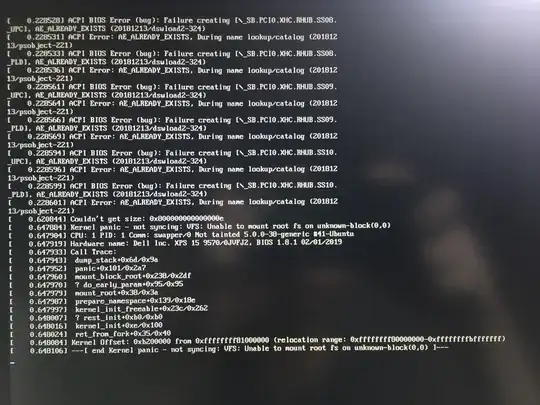
nfs-server(so I cancporrsyncto network storage) or mount backup drive &cporrsyncthere..., but backup however you prefer it; me I usually backup two methods anyway) – guiverc Jun 03 '20 at 12:41