After upgrade from 19.10 to 20.04 I've autoremoved a lot of deprecated packages. During hplip upgrade I've confirmed using maintainer's version of configuration files. But after Ubuntu restarting, hp 1020 printer stopped printing. Hplip toolbox hanged each time I was refreshing its window. So I've purged and uninstalled hplip completely.
Installing using this guide installs hplip 3.20.3 version which have been installed earlier.
So I've downloaded 3.20.5 version from here for Ubuntu, chmoded it with x permission and run it: ./hplip-3.20.5.run.
It asked if I want to install missing dependencies:
Package-Name Component Required/Optional
pyqt5-dbus gui_qt5 OPTIONAL
reportlab fax OPTIONAL
pyqt5 gui_qt5 REQUIRED
python-notify gui_qt5 OPTIONAL
I said y, but, for python-pyqt5 package I've got:
error: Command failed. Re-try #3...
Running 'sudo apt-get install --assume-yes python-pyqt5'
Please wait, this may take several minutes...
error: Package install command failed with error code 100
For python-dbus.mainloop.pyqt5 package:
error: Command failed. Re-try #3...
Running 'sudo apt-get install --assume-yes python-dbus.mainloop.pyqt5'
Please wait, this may take several minutes...
error: Package install command failed with error code 100
For python-notify package:
error: Command failed. Re-try #3...
Running 'sudo apt-get install --assume-yes python-notify'
Please wait, this may take several minutes...
error: Package install command failed with error code 100
For python-reportlab:
error: Command failed. Re-try #3...
Running 'sudo apt-get install --assume-yes python-reportlab'
Please wait, this may take several minutes...
error: Package install command failed with error code 100
I've skipped these packages installation because it was impossible to install them. At the end, I've got the next errors:
warning: Some HPLIP functionality might not function due to missing package(s).
error: A required dependency 'pyqt5 (PyQt 5- Qt interface for Python (for Qt version 4.x))' is still missing.
RUNNING POST-PACKAGE COMMANDS
OK
RE-CHECKING DEPENDENCIES
error: A required dependency 'pyqt5 (PyQt 5- Qt interface for Python (for Qt version 4.x))' is still missing.
error: Installation cannot continue without this dependency.
error: Please manually install this dependency and re-run this installer.
I've also downloaded hplip-3.20.5-plugin.run from here
$ bash hplip-3.20.5-plugin.run
Verifying archive integrity... All good.
Uncompressing HPLIP 3.20.5 Plugin Self Extracting Archive..............................................................
Error setting home directory: /etc/hp/hplip.conf not found. Is HPLIP installed?
Universe/Multiverse repositories are enabled, but:
$ apt-cache search python-pyqt5
python-pyqt5.qwt-doc - Python Qwt6 technical widget library, documentation and examples
$ apt-cache search python-reportlab
python-reportlab-doc - Documentation for the ReportLab Python library (PDF format)
$ apt-cache search python-dbus.mainloop.pyqt5
$ apt-cache search python-notify
python3-notify2 - desktop notifications API for Python 3
Packages python3-pyqt5, python3-reportlab, python3-notify2, python3-dbus.mainloop.pyqt5 are installed and are already the newest versions.
I could also see, for example, python-pyqt5 package is available in 19.10 repository, but this package requires qtbase-abi-5-12-4 package which does not exist there in eoan's repository. 18.04's python-pyqt5 package requires different qtbase-abi package, which is not present in bionic's repository.
Does it mean, phlip-3.20.5 is not compatible with 20.04 or maybe there some additional repository exists which contains these four packages and theirs dependencies?
Update:
Installed
hplip,hplip-data,hplip-guipackages.Launched hplip-gui from launcher
Received the log in
journalctl -f:Jun 07 23:14:13 ubuntu hplip.desktop[17823]: error: Unable to locate models.dat file Jun 07 23:14:13 ubuntu /hp-toolbox[17823]: [17823]: error: Unable to locate models.dat file Jun 07 23:14:13 ubuntu hplip.desktop[17823]: HP Linux Imaging and Printing System (ver. 0.0.0) Jun 07 23:14:13 ubuntu hplip.desktop[17823]: HP Device Manager ver. 15.0 Jun 07 23:14:13 ubuntu hplip.desktop[17823]: Copyright (c) 2001-18 HP Development Company, LP Jun 07 23:14:13 ubuntu hplip.desktop[17823]: This software comes with ABSOLUTELY NO WARRANTY. Jun 07 23:14:13 ubuntu hplip.desktop[17823]: This is free software, and you are welcome to distribute it Jun 07 23:14:13 ubuntu hplip.desktop[17823]: under certain conditions. See COPYING file for more details. Jun 07 23:14:13 ubuntu hplip.desktop[17823]: Traceback (most recent call last): Jun 07 23:14:13 ubuntu hplip.desktop[17823]: File "/usr/bin/hp-toolbox", line 269, in <module> Jun 07 23:14:13 ubuntu hplip.desktop[17823]: QApplication, ui_package = utils.import_dialog(ui_toolkit) Jun 07 23:14:13 ubuntu hplip.desktop[17823]: TypeError: cannot unpack non-iterable NoneType object
hplip-gui have not been started: nothing appeared on the desktop.
Newer hplip-3.20.6 also does not support Ubuntu 20.04.
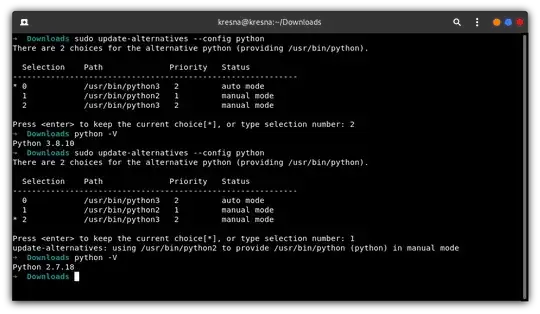

hplip-guideb-package? – N0rbert Jun 04 '20 at 08:10$PATHvariable was the problem (anaconda python was masking my system python). This did the trick for me: https://askubuntu.com/a/1304785 – Jasha Apr 16 '22 at 12:00